Explore the top 10 cloud storage apps that provide robust security features, seamless accessibility, and ample storage options to keep your files safe and accessible from anywhere.
In the digital age, cloud storage has become an essential solution for managing and securing files. With the increasing need for mobility and data security, cloud storage apps not only offer convenience but also enhanced security measures to protect sensitive information.
Whether for personal use or business needs, choosing the right cloud storage provider is critical. This article highlights the 10 best cloud storage apps, detailing their unique features, security protocols, and user benefits, helping you decide which service best fits your requirements for keeping your files secure and accessible.
1. Dropbox: Pioneer of Cloud Storage
Dropbox is one of the pioneers in cloud storage, known for its simplicity and reliability. It offers seamless file synchronization across multiple devices, ensuring that your data is accessible and up-to-date wherever you go.
Dropbox uses strong encryption methods, including 256-bit AES encryption for stored files and SSL/TLS for data in transit, providing robust security for personal and business users.
With features like file recovery, version history, and extensive third-party integrations, Dropbox remains a top choice for users looking for a straightforward and secure cloud storage solution.
2. Google Drive: Integrated with Google Workspace
Google Drive is a popular choice among users deeply embedded in the Google ecosystem. It provides 15 GB of free storage and integrates seamlessly with Google Workspace apps like Docs, Sheets, and Slides, making it ideal for collaboration.
Google Drive offers robust sharing capabilities, advanced search options, and powerful AI that helps predict your needs and surface the most relevant content.
Security is enhanced with two-factor authentication and strong encryption protocols both at rest and in transit. For those who rely on Google services, Drive is a natural, efficient, and secure cloud storage option.
3. Microsoft OneDrive: Best for Windows Users
Microsoft OneDrive is deeply integrated with Windows 10 and Microsoft 365, making it the best option for users who rely on Windows and Office applications. OneDrive offers 5 GB of free storage, with additional space available through Microsoft 365 subscriptions.
It features Files On-Demand, which allows you to access your files without downloading them to save space on your device. Security features include personal vaults, ransomware detection, and file recovery options.
OneDrive’s integration with Windows makes it particularly appealing for users looking for a seamless experience across Microsoft products.
4. iCloud: Optimal for Apple Ecosystem Users
iCloud is the go-to cloud storage solution for users heavily invested in the Apple ecosystem. It offers easy integration across all Apple devices, ensuring that photos, documents, and app data are consistently synced.
iCloud provides 5 GB of free storage, with additional plans available for purchase. It supports family sharing and integrates with Siri for enhanced usability.
Apple prioritizes security with end-to-end encryption for data in transit and at rest, making iCloud a secure and convenient option for Apple users.
5. Amazon Drive: Ideal for Prime Members
Amazon Drive offers secure cloud storage and robust backup features, making it a great choice for Amazon Prime members, who receive additional storage for photos. Amazon Drive provides easy-to-use file backup options, ensuring your digital content is safe from loss.
It supports file sharing and collaboration, although it is not as comprehensive as competitors like Google Drive or Dropbox. With strong encryption and straightforward pricing, Amazon Drive is a reliable option for those already invested in the Amazon ecosystem.
6. Box: Focused on Businesses and Collaboration
Box is particularly tailored for business users, offering advanced security features, extensive collaboration tools, and workflow integrations with common enterprise applications like Salesforce and Office 365.
Box’s real-time collaboration tools support workflow automation and file sharing, making it suitable for enterprise environments where security and compliance are priorities.
With features like granular permissions, data loss prevention, and customizable encryption, Box is a top choice for businesses needing secure, scalable cloud storage solutions.
7. Sync.com: Privacy-Focused Cloud Storage
Sync.com offers end-to-end encrypted cloud storage, ensuring that only you have access to your data. It is known for its strong privacy policies and offers zero-knowledge encryption, meaning not even Sync staff can access your files.
Sync.com provides 5 GB of free storage, with affordable plans offering more space and features like password-protected sharing and file versioning. This app is ideal for users who prioritize privacy and security in their cloud storage provider.
8. pCloud: High Security with Lifetime Plans
pCloud differentiates itself by offering lifetime storage plans, where users pay a one-time fee for permanent storage without recurring subscriptions. It includes features like file versioning, public folder sharing, and integrated video players.
pCloud’s security is robust, offering an optional pCloud Crypto subscription that provides client-side encryption. For those looking for a cost-effective, long-term storage solution with strong security features, pCloud presents an attractive option.
9. Tresorit: Secure Cloud Storage for Teams
Tresorit is designed for teams needing high security and administrative control over shared files. It offers end-to-end encryption, secure collaboration tools, and compliance with regulations like GDPR.
Tresorit’s interface is user-friendly, and its policies ensure that data sovereignty and privacy are maintained. It’s an excellent choice for businesses and professionals who handle sensitive information and require secure, compliant cloud storage solutions.
10. MEGA: Generous Free Storage with Encryption
MEGA provides 50 GB of free storage, one of the largest offerings among cloud storage providers. It emphasizes security with end-to-end encryption, ensuring that your data remains private.
MEGA also supports secure chat and file sharing, making it a comprehensive option for users who need extensive free storage with strong privacy protections. The app’s interface is intuitive, and additional storage is available through various subscription plans.
Choosing the right cloud storage app depends on your specific needs—whether it’s seamless device integration, advanced security features, or the need for extensive collaboration tools.
These top 10 cloud storage apps each offer unique benefits and security measures, catering to a wide range of users and requirements.
By selecting an app that aligns with your needs, you can ensure that your files are not only secure but also accessible and manageable across your devices. In an increasingly digital world, picking the right cloud storage solution is crucial for managing and protecting your digital life.